You’ve got goals? We’ve got solutions.
Turn your financial dreams into a reality. Our loan solutions are tailor made to meet your personal needs.
- Home
- /
- Personal Banking
- /
- Borrow
Borrow
More Information
-
You can apply for a Cooperative bank mobile loan through USSD by dialing *667# or using the MCo-opCash app and selecting the E LOANS option.
-
On your MCo-opCash app, go to E LOANS and select apply LOAN.
Follow the instructions to get your loan credited to your bank account.
-
You can use the *667# or MCo-opCash app option and go to the ‘CHECK LOAN LIMIT’ option. It will display how much business plus or salary loan you qualify for.
-
If you are qualified, it is just a matter of minutes to have your e-loan processed and credited to your bank account.
-
You can initiate a loan repayment from your salary account or any other Co-op Bank account that you have linked to your MCo-opCash.
- Log into MCo-opCash by dialing *667# or through the MCo-opcash app.
- Select ‘LOANS’.
- Select ‘PAY LOAN’.
- Follow the instructions to repay your loan.

 Executive Banking
Executive Banking
 Sustainability
Sustainability








