Frequently asked questions
Can’t find the answer you’re looking for? Reach out to our customer support team.
- Will I receive notifications monthly where there are changes in KESONIA rate?
Customers should make reference for KESONIA rates from the Central Bank of Kenya (CBK) Website. Also, the Bank will publish the applicable KESONIA rate for the month on its website and applicable media platforms.
The Bank shall issue pricing change notices to customers where the Customer Premium (K) has changed during the regular review of the pricing model.
- What will happen to the interest rates for current facilities?
Existing facilities rates will transition to KESONIA-based rates by 28th February 2026. Customers shall receive their pricing notices in January 2026.
- Are there any new fees or additional costs?
There are no new additional fees or charges.
The total cost of credit (TCC/APR) disclosures are detailed with all Bank charges namely Effective Interest rate and origination fees, as well as external charges.
- What loans are affected?
KESONIA applies to all new variable-rate loans denominated in Kenyan Shillings starting from 1st December 2025.
It will apply for existing loans from 28th February 2026.
Fixed rate and all foreign currency loans are exempt.
- What is Risk-based Credit Pricing Model (RBCPM)?
The Risk-Based Credit Pricing Model (RBCPM) is a differentiated credit pricing that is determined by the customer risk profile. Borrowers with lower risk rating get better interest rates, while higher risk borrowers would get higher interest rates. Therefore, two borrowers in the same customer segment can have different pricing based on their different risk profile.
We encourage customers to bank their business sales proceeds and salaries through their accounts with us, and ensure prompt loan repayment, to improve their risk rating and in turn improve their customer pricing.
- What is KESONIA?
KESONIA stands for Kenya Shilling Overnight Interbank Average, that is computed from the interbank rates and published daily by Central Bank of Kenya. It shall now be used a Lending Reference Rate for all variable-rate Kenya Shillings denominated loans.
- How do we handle tranche mortgage disbursements, and will this affect KMRC?
Additional tranche disbursements for partially drawn facilities shall continue under existing pricing. They shall transition under existing credit facilities in February 2026.
KMRC facilities are considered fixed rate facilities (for performing facilities).
- Effect of KESONIA on loan for restructures?
Loans under restructure review will also reflect KESONIA plus applicable Customer Premium (K) as at the time of restructure.
- What happens to existing facilities on concessions?
Existing facilities under concessions shall retain their effective interest rate, unless where the justification or approval conditions for the concessions have been breached.
- What will happen to the current facilities?
Existing Variable rate Kenya Shilling denominated credit facilities will transition to KESONIA-based rates by 28th February 2026. Further guidelines shall be shared in due course.
- How changes in KESONIA and effective interest rates be handled?
For Personal Loans – we will retain loan repayment schedule & adjust the tenor accordingly, unless customer requests otherwise.
For Business Loans – we will adjust loan repayment and retain the loan tenor, unless customer requests otherwise.
- Will notifications be sent to customers monthly where there are changes in KESONIA rate?
Customers shall make reference for KESONIA rates from the Central Bank of Kenya (CBK) Website. Also, the Bank will publish the applicable KESONIA rate for the month on its website and applicable media platforms.
The Bank shall only issue pricing change notices to customers where the Premium (K) has changed during the regular review of the pricing model.
 Executive Banking
Executive Banking
 Sustainability
Sustainability
