Frequently asked questions
- Can I reset my PIN through the Mco-opCash APP?
-
Yes
- Go to MCoopcash App
- Select Forgot Pin
- Enter your National ID Number and Phone Number
- Enter Date of Birth and Email address
- Input the OTP that is sent
- Answer the Security Questions and Select the Security Image you set during onboarding
- Enter your preferred Pin
- Enter the Pin to confirm.
To reset the App/web password using USSD
- Dial *667# and log in to Mcoopcash.
- Select option 98: More
- Select option 12: Self Service
- Select Option 4: Online banking
- Select Option 3: Reset my password.
You will receive the password via SMS.

 Executive Banking
Executive Banking
 Sustainability
Sustainability